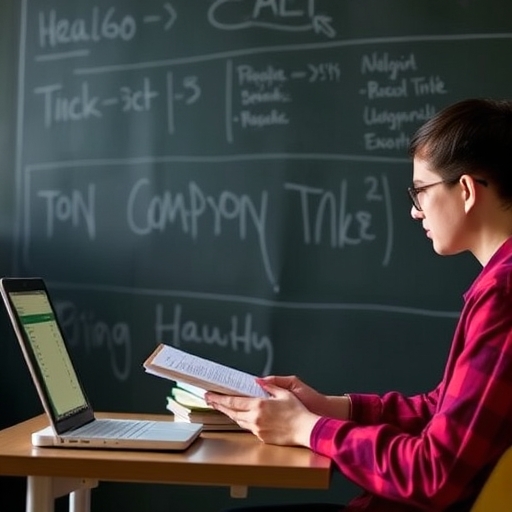What’s the Best Laptop for College Students? A Guide
College life is a whirlwind of lectures, assignments, late-night study sessions, and social events. Your laptop is your constant companion, a vital tool for navigating this demanding period. Choosing the right one can significantly impact your academic success and overall college experience. This guide will help you find the perfect laptop, balancing performance, portability, budget, and long-term value.
Understanding Your Needs – Prioritizing Features
Before diving into specific models, it’s crucial to assess your individual needs. Consider these key factors:
Your Major: A computer science student will require a more powerful machine than a humanities student. Engineering and design programs often necessitate laptops with robust processing power and potentially dedicated graphics cards.
Software Requirements: Certain programs, like Adobe Creative Suite or specialized engineering software, are resource-intensive and demand higher specifications. Check the minimum system requirements for any software you’ll be using.
Budget: Laptops range from under $300 to well over $2000. Set a realistic budget early on. Remember to factor in potential costs like software licenses and peripherals.
Portability: How often will you be carrying your laptop around campus? A lighter and more compact laptop is preferable for frequent transportation.
Battery Life: Long battery life is essential for students who work in libraries, cafes, or classrooms without readily available power outlets. Look for laptops advertised with at least 8 hours of battery life.
Operating System: While Windows remains the most popular choice for its compatibility with various software, macOS offers a clean and user-friendly interface, particularly appealing for creative fields. Chrome OS is a lightweight option suitable for basic tasks but may have limitations for demanding applications.
Top Laptop Categories for College Students
Based on the needs outlined above, here are some of the best laptop categories for college students:
1. Ultrabooks: Portability and Performance
Ultrabooks prioritize lightweight design and long battery life without sacrificing performance. They are ideal for students who value portability and need a reliable machine for general tasks, essay writing, and light multitasking. Expect to find:
Pros: Lightweight, long battery life, sleek design, decent performance for everyday tasks.
Cons: Can be more expensive than budget laptops, may not handle resource-intensive software as well.
Examples: MacBook Air, Dell XPS 13, ASUS Zenbook
2. Budget-Friendly Laptops: Value for Money
These laptops prioritize affordability without completely compromising performance. They are excellent for students on a tight budget who primarily need a machine for note-taking, essay writing, and basic web browsing. However, don’t expect top-tier performance.
Pros: Affordable, sufficient for basic tasks.
Cons: May have shorter battery life, slower processing speeds, less storage.
Examples: Acer Aspire 5, HP 15, Lenovo IdeaPad 3
3. Gaming Laptops (for specific majors): Power and Performance
While not essential for every student, gaming laptops offer significantly more powerful processors and dedicated graphics cards. These are ideal for students in fields like:
Computer Science/Engineering: For programming, simulations, and running complex software.
Game Design/Development: Essential for creating and testing games.
Digital Art/Animation: Handles demanding software like Adobe Creative Suite smoothly.
Pros: High processing power, excellent graphics, capable of handling demanding applications.
Cons: Expensive, bulky and heavier, shorter battery life than ultrabooks.
Examples: ASUS ROG Zephyrus, Razer Blade 15, MSI Stealth
4. 2-in-1 Laptops (Flexibility): Versatility
2-in-1 laptops combine the functionality of a laptop and a tablet, allowing you to switch between modes depending on your needs. They are great for students who take notes by hand and type on occasion.
Pros: Versatile, can be used as both laptop and tablet.
Cons: Can be more expensive than traditional laptops, may not be as powerful.
Examples: Microsoft Surface Pro, Lenovo Yoga, HP Spectre x360
Key Specifications to Consider
Choosing the right laptop requires understanding its core specifications:
Processor (CPU): Intel Core i5 or i7 (or AMD Ryzen 5 or 7) are generally good choices for college students. Higher numbers indicate better performance.
RAM (Memory): 8GB of RAM is a minimum; 16GB is recommended for smoother multitasking and handling demanding applications.
Storage: A solid-state drive (SSD) is significantly faster than a traditional hard drive (HDD). Aim for at least 256GB of storage, with 512GB or 1TB being preferable for storing larger files and software.
Graphics Card (GPU): Integrated graphics are sufficient for most college work. A dedicated GPU is needed only for gaming or demanding graphic design applications.
Display: Consider screen size (13-15 inches is common), resolution (at least 1080p), and brightness.
Popular Laptop Models
| Laptop | Processor | RAM (GB) | Storage (GB) | Price Range ($) | Portability | Battery Life (hrs) | Best For |
|---|---|---|---|---|---|---|---|
| MacBook Air | Apple M1/M2 | 8-16 | 256-1TB | 999-1499 | Excellent | 15-18 | General use, creative |
| Dell XPS 13 | Intel i5/i7 | 8-16 | 256-1TB | 999-1699 | Excellent | 10-12 | General use, programming |
| Acer Aspire 5 | Intel i5/i7 | 8-16 | 256-1TB | 500-800 | Good | 8-10 | Budget-friendly |
| ASUS ROG Zephyrus | Intel i7/i9 | 16-32 | 512GB-1TB | 1499-2999 | Good | 6-8 | Gaming, design |
| Lenovo Yoga | Intel i5/i7 | 8-16 | 256-1TB | 700-1400 | Good | 8-10 | 2-in-1 flexibility |
Note: Prices are approximate and can vary depending on configuration and retailer.
Frequently Asked Questions (FAQ)
Q: How much RAM do I need for college?
A: 8GB is the minimum, but 16GB is recommended for smoother multitasking and running demanding applications, especially if you’re in a STEM field or use design software.
Q: SSD vs. HDD: Which is better?
A: SSDs are significantly faster than HDDs, leading to quicker boot times, application loading, and overall system responsiveness. They’re worth the investment, even if it means less storage.
Q: What screen size is ideal?
A: 13-15 inches is a comfortable range for most students. 13-inch laptops are more portable, while 15-inch laptops offer more screen real estate.
Q: How important is battery life?
A: Long battery life is essential for students who work in various locations. Look for laptops with at least 8 hours of battery life.
Q: Should I buy a used laptop?
A: Buying a used laptop can save money, but carefully inspect it for any damage and ensure it’s compatible with your needs. Consider the warranty situation.
Conclusion
Choosing the best laptop for college is a significant decision that will impact your academic journey. By carefully considering your individual needs, budget, and the specifications discussed in this guide, you can find a laptop that will support your studies and enhance your college experience for years to come.
Remember to research specific models within the categories discussed, reading reviews and comparing prices before making your purchase. Good luck!