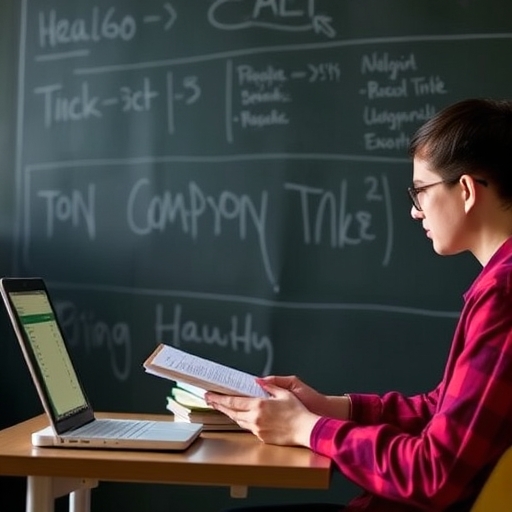What Brand Laptop is Best for College Students?
Choosing the right laptop for college can be a daunting task. With a myriad of brands and models available, it’s essential to find one that meets your academic needs and fits your lifestyle. In this article, we will explore the best laptop brands for college students, comparing their features, performance, and value for money. By the end, you’ll have a clearer understanding of which laptop brand is best for your college experience.
Why Choosing the Right Laptop Matters
A laptop is an essential tool for college students. It serves various functions, including:
- Note-taking: Digital note-taking can enhance organization and accessibility.
- Research: Access to online libraries and databases is crucial for assignments and projects.
- Communication: Staying in touch with classmates, professors, and family through emails and video calls.
- Multimedia: Editing videos, creating presentations, and engaging in creative projects.
- Entertainment: Streaming movies, playing games, and enjoying music during downtime.
- Processor: Look for at least an Intel Core i5 or AMD Ryzen 5 for smooth multitasking.
- RAM: A minimum of 8GB is recommended for most college tasks; 16GB is ideal for heavier workloads.
- Storage: SSDs (Solid State Drives) are faster and more reliable than HDDs. Aim for at least 256GB SSD storage.
- Weight: A lightweight laptop (around 3-4 pounds) is easier to carry between classes.
- Battery Life: Look for laptops that offer at least 8 hours of battery life to last through long days on campus.
- Screen Size: A 13 to 15-inch display is typically ideal for portability and usability.
- Resolution: Full HD (1920×1080) is recommended for better clarity and comfort.
- Budget: College students often have tight budgets. Look for laptops in the $500 to $1,200 range that offer good value for performance.
- High-quality Retina display.
- Excellent battery life.
- Strong performance, especially with the M1 and M2 chips.
- Seamless integration with other Apple devices.
- Higher price point compared to competitors.
- Limited upgrade options.
- Fewer software options for certain fields (like gaming).
- MacBook Air (M1/M2): Lightweight, powerful, and perfect for everyday tasks.
- MacBook Pro (M1/M2): Ideal for students in creative fields requiring higher performance.
- Variety of models (Inspiron, XPS, Alienware).
- Good build quality and performance.
- Excellent customer service.
- Some models can be heavy.
- Battery life may vary significantly across models.
- Dell XPS 13: Compact, powerful, and great for portability.
- Dell Inspiron 15: A budget-friendly option with solid performance.
- Excellent keyboards for typing.
- Strong performance, particularly in ThinkPad models.
- Good battery life.
- Some designs may feel bulky.
- Customer service can be inconsistent.
- Lenovo ThinkPad X1 Carbon: Lightweight, durable, and great for productivity.
- Lenovo IdeaPad 5: Affordable with solid performance for everyday tasks.
- Stylish designs with good performance.
- Variety of configurations available.
- Strong battery life in many models.
- Some models may have lower build quality.
- Bloatware can be an issue.
- HP Envy x360: A 2-in-1 convertible laptop, perfect for note-taking and presentations.
- HP Pavilion 15: A solid mid-range option with good performance.
- Competitive pricing, especially in the mid-range.
- Good build quality and performance.
- Unique features, such as dual-screen laptops.
- Customer service may not be as robust as other brands.
- Some models can be heavier.
- ASUS ZenBook 13: Lightweight and powerful, ideal for portability.
- ASUS VivoBook 15: Budget-friendly with solid performance.
Given the importance of a laptop in a student’s life, it’s vital to consider factors like performance, battery life, portability, and price.
Key Features to Consider
Before diving into specific brands, let’s discuss some key features to keep in mind when selecting a laptop:
Performance
Portability
Display
Price
Top Laptop Brands for College Students
Here’s a breakdown of some of the best laptop brands for college students, highlighting their strengths and weaknesses.
1. Apple
Overview
Apple laptops, particularly the MacBook Air and MacBook Pro, are well-known for their sleek design, excellent build quality, and user-friendly operating system (macOS).
Pros
Cons
Recommended Models
2. Dell
Overview
Dell is known for its wide range of laptops catering to various needs, from budget-friendly options to high-end performance machines.
Pros
Cons
Recommended Models
3. Lenovo
Overview
Lenovo laptops, especially the ThinkPad series, are favored for their durability, keyboard comfort, and business-oriented features.
Pros
Cons
Recommended Models
4. HP
Overview
HP offers a wide array of laptops, from budget options to premium devices, making it versatile for students.
Pros
Cons
Recommended Models
5. ASUS
Overview
ASUS is known for its innovation, offering laptops that are often more affordable while still providing excellent performance.
Pros
Cons
Recommended Models
Comparison Table
| Brand | Recommended Model | Price Range | Weight (lbs) | Battery Life (hrs) | Best For |
|---|---|---|---|---|---|
| Apple | MacBook Air (M1/M2) | $999 – $1,299 | 2.8 | 15 – 18 | General use, creativity |
| Dell | Dell XPS 13 | $999 – $1,499 | 2.7 | 12 – 14 | Portability, performance |
| Lenovo | ThinkPad X1 Carbon | $1,299 – $1,999 | 2.5 | 15 – 20 | Business, productivity |
| HP | HP Envy x360 | $749 – $1,299 | 3.5 | 10 – 12 | 2-in-1 versatility |
| ASUS | ASUS ZenBook 13 | $799 – $1,199 | 2.6 | 10 – 15 | Lightweight, budget-friendly |
Frequently Asked Questions (FAQ)
1. What is the best budget laptop for college students?
The Lenovo IdeaPad 5 and HP Pavilion 15 are excellent budget options that provide solid performance without breaking the bank.
2. Should I choose a Windows or Mac laptop?
It depends on your preferences and major. If you’re in creative fields like graphic design, a Mac might be better due to its software compatibility. For engineering or business, Windows laptops offer more software options.
3. How much RAM do I need for college?
At least 8GB of RAM is recommended for most college tasks, but 16GB is ideal for heavier workloads, such as video editing or programming.
4. Can I use a Chromebook for college?
Chromebooks can be suitable for students who primarily use web-based applications and don’t require powerful software. However, they may not be ideal for all majors.
5. How important is battery life?
Battery life is crucial for students who need to use their laptops throughout the day without access to power outlets. Aim for at least 8 hours of battery life.
Conclusion
Choosing the right laptop brand as a college student comes down to understanding your specific needs, budget, and preferences. Whether you opt for the premium quality of Apple, the versatility of Dell, or the budget-friendly options from Lenovo and ASUS, there’s a perfect laptop out there for you. Take the time to assess your requirements, compare models, and make an informed decision that will support you throughout your academic journey. Happy studying!