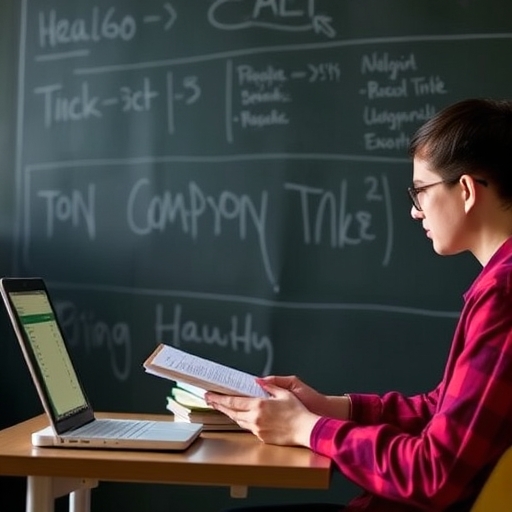What is a Good Printer for College Students?
Choosing the right printer as a college student can be a game-changer, especially when it comes to managing your budget, workload, and time. With a plethora of options available, it’s essential to know what features to look for and which printers stand out in terms of performance, cost, and functionality. In this article, we will explore the best printers suitable for college students, their essential features, and tips for selecting the right one for your needs.
Why Do College Students Need a Printer?
Before diving into specific models and features, let’s consider why having a printer is beneficial for college students:
- Convenience: Printing assignments, notes, and study materials at home saves time and effort.
- Cost-Effective: Avoiding campus printing fees can save you money in the long run.
- Flexibility: You can print at any time, which is especially helpful during late-night study sessions.
- Quality Control: Having your own printer allows you to ensure the quality of your printed materials.
- Inkjet Printers:
- Best for color printing (photos, presentations)
- Generally lower initial cost
- Ink cartridges can be expensive
- Laser Printers:
- Best for high-volume text printing
- Higher initial cost, but toner lasts longer
- Faster printing speeds
- Look for printers with at least 600 x 600 dpi (dots per inch) for clear text and images.
- Check reviews for print quality, especially if you plan to print photos or color documents.
- Measured in pages per minute (PPM), consider how fast you need to print documents.
- A speed of 20-30 PPM is generally sufficient for most college students.
- USB: Standard connection, but limits mobility.
- Wi-Fi: Allows for wireless printing from laptops, tablets, and smartphones.
- Bluetooth: Useful for printing directly from mobile devices.
- Consider the space you have available in your dorm or apartment.
- Compact models are preferable for small areas.
- Look into the cost of ink or toner replacements.
- Some printers offer high-yield cartridges that reduce the cost per page.
- All-in-one printers can print, scan, copy, and sometimes fax, which can be beneficial for various tasks.
- Type: Inkjet
- Print Speed: Up to 10 PPM (black), 7 PPM (color)
- Print Quality: 4800 x 1200 optimized dpi
- Connectivity: Wi-Fi, USB, Mobile printing
- Price: Approximately $129.99
- Pros:
- Affordable and compact
- High-quality photo printing
- HP Smart app for easy mobile printing
- Cons:
- Ink costs can add up
- Type: Monochrome Laser
- Print Speed: Up to 32 PPM
- Print Quality: 2400 x 600 dpi
- Connectivity: Wi-Fi, USB
- Price: Approximately $119.99
- Pros:
- Fast printing speed
- Low operating costs
- Compact design
- Cons:
- No color printing
- Type: Inkjet
- Print Speed: Up to 15 PPM (black), 10 PPM (color)
- Print Quality: 4800 x 1200 dpi
- Connectivity: Wi-Fi, USB, Bluetooth
- Price: Approximately $199.99
- Pros:
- Versatile (print, scan, copy, fax)
- Excellent photo printing capabilities
- User-friendly interface
- Cons:
- Ink can be expensive
- Type: Inkjet
- Print Speed: Up to 10 PPM (black), 5 PPM (color)
- Print Quality: 4800 x 1200 dpi
- Connectivity: Wi-Fi, USB
- Price: Approximately $199.99
- Pros:
- High-capacity ink tanks reduce costs
- Great for high-volume printing
- Compact and easy to use
- Cons:
- Slower print speed
- Type: Monochrome Laser
- Print Speed: Up to 21 PPM
- Print Quality: 1200 x 1200 dpi
- Connectivity: Wi-Fi, USB
- Price: Approximately $99.99
- Pros:
- Affordable and compact
- Wireless printing from mobile devices
- Fast print speed
- Cons:
- Limited to black and white printing
- Regularly Clean the Print Heads: This helps prevent clogs and ensures optimal print quality.
- Use High-Quality Paper: Low-quality paper can lead to jams and poor print quality.
- Keep Software Updated: Regular updates can enhance performance and fix bugs.
- Store Ink Properly: Keep cartridges in a cool, dry place to extend their lifespan.
Key Features to Consider in a Printer
When selecting a printer, consider the following features that can enhance your printing experience:
1. Type of Printer
There are primarily two types of printers: Inkjet and Laser.
2. Print Quality
3. Print Speed
4. Connectivity Options
5. Size and Portability
6. Operating Costs
7. Multi-functionality
Top Printers for College Students
Here’s a list of some of the best printers for college students, based on their features, price, and performance.
1. HP Envy 6055e

2. Brother HL-L2350DW

3. Canon PIXMA TR8620

4. Epson EcoTank ET-2720

5. Samsung Xpress M2020W

Comparison Table
| Printer Model | Type | Print Speed (PPM) | Print Quality (dpi) | Price | Multi-function | Connectivity |
|---|---|---|---|---|---|---|
| HP Envy 6055e | Inkjet | Up to 10 (black), 7 (color) | 4800 x 1200 | $129.99 | Yes | Wi-Fi, USB |
| Brother HL-L2350DW | Laser | Up to 32 | 2400 x 600 | $119.99 | No | Wi-Fi, USB |
| Canon PIXMA TR8620 | Inkjet | Up to 15 (black), 10 (color) | 4800 x 1200 | $199.99 | Yes | Wi-Fi, USB, Bluetooth |
| Epson EcoTank ET-2720 | Inkjet | Up to 10 (black), 5 (color) | 4800 x 1200 | $199.99 | Yes | Wi-Fi, USB |
| Samsung Xpress M2020W | Laser | Up to 21 | 1200 x 1200 | $99.99 | No | Wi-Fi, USB |
Tips for Maintaining Your Printer
To ensure your printer lasts throughout your college years, consider these maintenance tips:
Frequently Asked Questions (FAQ)
1. Do I need a color printer for college?
It depends on your major and printing needs. If you are in a program that requires color printing (like graphic design or photography), a color printer is essential. Otherwise, a monochrome printer may suffice for text documents.
2. How often should I replace ink or toner?
It varies based on usage. Keep an eye on your print quality; if it starts to diminish, it may be time to replace your cartridges. Some printers have ink level indicators.
3. Can I print from my smartphone?
Yes, many modern printers offer mobile printing capabilities via Wi-Fi or Bluetooth. Check for compatibility with your smartphone’s operating system.
4. Is it worth investing in an all-in-one printer?
If you need scanning and copying capabilities, an all-in-one printer can be a valuable investment. It saves space and provides multiple functions in one device.
5. What is the average cost of printer ink?
Ink costs vary widely based on the brand and type of printer. On average, ink cartridges can range from $10 to $60. Consider printers with high-yield cartridges for better cost efficiency.
Conclusion
Choosing the right printer as a college student involves assessing your specific needs, budget, and the features most important to you. Whether you opt for an inkjet for vibrant color prints or a laser printer for fast document printing, the right printer can significantly enhance your academic experience. Remember to consider ongoing costs, connectivity options, and overall functionality to ensure you make an informed decision. Happy printing!