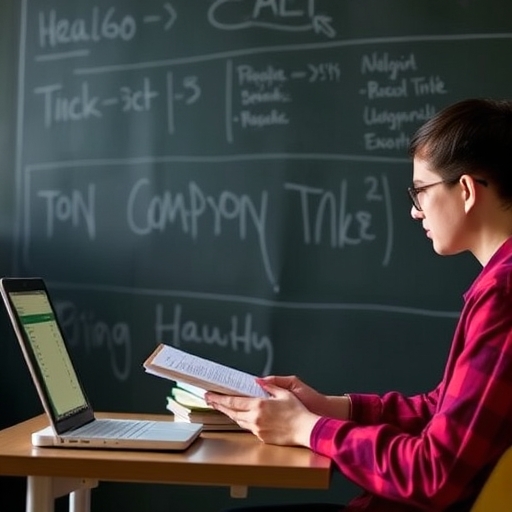What Size Laptop is Best for College Students?
Choosing the right laptop for college can be a daunting task, especially considering the variety of sizes, specifications, and features available in today’s market. As a college student, your laptop will likely be your primary tool for completing assignments, attending virtual classes, and managing your daily tasks. The size of the laptop plays a significant role in its portability, usability, and overall effectiveness for your academic needs. In this article, we will explore the best laptop sizes for college students, taking into account various factors such as portability, performance, and personal preferences.
Understanding Laptop Sizes
Laptops come in various sizes, typically measured in inches diagonally across the screen. Here’s a breakdown of the common laptop sizes:
- 11 to 12 inches: Ultra-portable and lightweight, ideal for basic tasks.
- 13 to 14 inches: A balance between portability and usability, suitable for most college students.
- 15 to 16 inches: Larger screens for enhanced productivity, but less portable.
- 17 inches and above: Primarily for gaming or professional use, very portable and heavier.
- Weight: Laptops under 3 pounds are easier to carry around campus.
- Size: Smaller laptops fit better in backpacks and take up less space in classrooms.
- Productivity: Larger screens can enhance productivity by allowing multiple windows to be open simultaneously.
- Comfort: Consider how much time you’ll spend on the laptop and the comfort of viewing a smaller versus larger screen.
- Specifications: A laptop’s performance (processor, RAM, and storage) is essential for running software applications you may need for your courses.
- Battery Life: Consider how long you’ll be away from a power source during classes or study sessions.
- Budget: Balance your needs with your budget. Larger laptops often come with higher price tags, but there are budget-friendly options available.
- Students who primarily need a laptop for web browsing, note-taking, and light productivity tasks.
- Those who travel frequently between classes and require a lightweight option.
- Apple MacBook Air (M1): This model weighs around 2.8 pounds and offers excellent battery life, making it perfect for students on the go.
- ASUS Chromebook Flip: A versatile and affordable option for students who primarily use web applications.
- Students who need a balance between portability and functionality, suitable for programming, graphic design, or general productivity.
- Those who want a laptop that can handle more demanding software without being too cumbersome to carry.
- Dell XPS 13: Known for its stunning display and sleek design, it’s lightweight and powerful enough for most college tasks.
- HP Envy x360: This convertible laptop is great for students who want flexibility in their device usage, from traditional laptop mode to tablet mode.
- Students who require more screen real estate for multitasking, such as engineering or design majors.
- Those who don’t mind carrying a heavier laptop for the sake of a larger display.
- Apple MacBook Pro 16: Offers high performance for demanding tasks like video editing and software development.
- Lenovo ThinkPad X1 Carbon: A robust business laptop that also serves well for students needing a powerful device for heavy applications.
- Students who need a powerful machine for gaming, video editing, or other resource-intensive tasks.
- Those who primarily use their laptop at home or in a dorm and are less concerned about portability.
- Alienware m17 R6: A gaming laptop that provides high performance for both gaming and heavy academic tasks.
- MSI GS76 Stealth: Another gaming laptop that doubles as a powerful workstation for demanding applications.
- Windows: Most versatile for software compatibility, especially for engineering and design applications.
- macOS: Preferred for creative fields such as graphic design and video editing.
- Chrome OS: Ideal for students who primarily use web-based applications and don’t require heavy software.
Key Factors to Consider
When deciding on the best laptop size for your college needs, consider the following factors:
1. Portability
2. Screen Size
3. Performance
4. Price
Laptop Size Comparison
Here’s a simple comparison table of the common laptop sizes with their pros and cons:
| Laptop Size | Pros | Cons |
|---|---|---|
| 11 – 12 in | Ultra-portable, lightweight, great for basic tasks | Limited performance, small screen size |
| 13 – 14 in | Good balance of portability and functionality | May still be limited for heavy software use |
| 15 – 16 in | Larger screen, better for multitasking | Heavier, less portable |
| 17 in+ | Excellent for gaming and professional use | Very heavy, difficult to carry |
Best Laptop Sizes for Different College Needs
Ultra-portable Laptops (11 to 12 inches)
Who Should Choose This Size?
Recommended Models
Mid-range Laptops (13 to 14 inches)
Who Should Choose This Size?
Recommended Models
Full-sized Laptops (15 to 16 inches)
Who Should Choose This Size?
Recommended Models
Desktop Replacement Laptops (17 inches and above)
Who Should Choose This Size?
Recommended Models
Additional Considerations
Operating System
When choosing a laptop, consider the operating system that best fits your needs:
Battery Life
A good battery life is essential for college students who may spend long hours on campus without access to power outlets. Look for laptops that offer at least 8-10 hours of battery life to ensure you can get through a full day of classes and study sessions.
Keyboard and Touchpad Quality
Since you’ll be doing a lot of typing, the keyboard and touchpad quality should not be overlooked. Consider trying out the laptop in person to ensure the keyboard is comfortable and the touchpad is responsive.
FAQs
What is the best laptop size for a college student?
The best laptop size for a college student typically ranges from 13 to 14 inches, as it provides a good balance of portability and usability.
Are smaller laptops less powerful?
Not necessarily. While smaller laptops may have limited performance capabilities, many modern ultra-portable laptops come equipped with powerful processors and ample RAM, making them suitable for most college tasks.
Should I prioritize weight or screen size?
It depends on your personal preferences and needs. If you travel frequently and prefer lightweight options, you may prioritize weight. However, if you require a larger screen for multitasking, a slightly heavier laptop may be worth the trade-off.
What are the best brands for college laptops?
Some of the best brands for college laptops include Apple, Dell, HP, Lenovo, and ASUS. Each brand offers a variety of models catering to different needs and budgets.
Is a 2-in-1 laptop a good choice for college students?
Yes, 2-in-1 laptops can be a great choice for college students as they offer versatility and can function as both a laptop and a tablet, making them suitable for various tasks.
Conclusion
Choosing the right laptop size for college students involves weighing the importance of portability, screen size, performance, and budget. While a 13 to 14-inch laptop often strikes the best balance for most students, individual needs may vary. By considering your specific requirements and preferences, you can make an informed decision that will serve you well throughout your college journey. Remember to prioritize features that will enhance your productivity and comfort, ensuring you have the right tools for academic success.