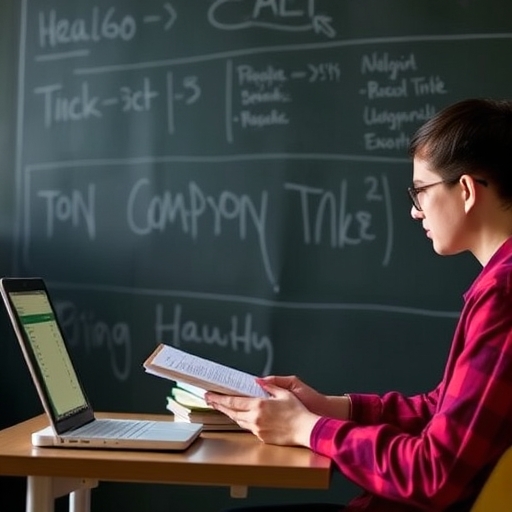What Do College Students Need in a Laptop?
As college students embark on their academic journeys, the need for a reliable laptop becomes paramount. Whether it’s for taking notes in lectures, conducting research, or completing assignments, the right laptop can significantly enhance a student’s productivity and learning experience. But with the myriad of options available in the market, how does a student choose the best laptop for their needs? This article will explore the essential features, specifications, and considerations that college students should keep in mind when selecting a laptop.
Key Features to Consider
When choosing a laptop, several key features can influence a student’s decision. Here are the most important aspects to consider:
1. Performance
The performance of a laptop is determined by its hardware specifications, which include:
- Processor (CPU): The brain of the laptop. Look for at least an Intel i5 or AMD Ryzen 5 for general tasks. For heavy tasks like video editing, consider an Intel i7 or Ryzen 7.
- RAM: A minimum of 8GB is recommended for multitasking. For students involved in heavy software applications, 16GB is ideal.
- Storage: SSDs (Solid State Drives) offer faster performance compared to HDDs (Hard Disk Drives). Aim for at least 256GB SSD for speed and efficiency.
- Resolution: A minimum of 1920 x 1080 (Full HD) is recommended for clear visuals.
- Panel Type: IPS panels offer better color accuracy and viewing angles compared to TN panels.
- Windows: Good for gaming, software compatibility, and general use.
- macOS: Preferred for creative tasks, programming, and a seamless Apple ecosystem.
- Chrome OS: Ideal for students who primarily use web applications and need a budget-friendly option.
- Keyboard: Ensure it has a good layout, decent key travel, and backlighting for late-night study sessions.
- Trackpad: A smooth and responsive trackpad is essential for navigation.
- High-performance CPU: Intel i7 or AMD Ryzen 7.
- Dedicated GPU: Essential for graphics-intensive tasks, such as CAD software.
- 16GB RAM: For efficient multitasking.
- High-resolution display: Look for 4K displays for better color accuracy.
- Powerful GPU: NVIDIA GeForce or AMD Radeon for rendering graphics.
- Stylus support: Useful for drawing and design work.
- Office Suite Compatibility: Ensure compatibility with Microsoft Office or Google Workspace.
- Security Features: Look for features like fingerprint readers or TPM (Trusted Platform Module) for data protection.
- Budget-friendly options: Chromebooks or entry-level laptops that can handle basic tasks.
- Versatility: A 2-in-1 laptop that can function as both a laptop and a tablet.
- Software Updates: Keep the operating system and applications updated for security and performance.
- Disk Cleanup: Regularly clean up unnecessary files and applications to optimize storage.
- Cloud Storage: Use services like Google Drive or Dropbox to store important files.
- External Hard Drive: Consider investing in an external hard drive for additional backup.
- Note-Taking: Apps like Microsoft OneNote or Evernote can help keep your notes organized.
- Task Management: Tools like Todoist or Trello can help manage deadlines and projects.
2. Battery Life
College students often spend long hours on campus, so battery life is crucial. A laptop should ideally last at least 8 hours on a single charge to accommodate classes, study sessions, and group projects.
3. Portability
Weight and size are important for students who need to carry their laptops around campus. A lightweight laptop (around 3-4 pounds) with a screen size of 13 to 15 inches is generally considered portable and manageable.
4. Display Quality
A high-quality display is essential for reading and viewing content. Look for:
5. Operating System
Choosing the right operating system can affect software compatibility and user experience. The most common options are:
6. Keyboard and Trackpad
A comfortable keyboard and responsive trackpad can make a significant difference in the typing experience. Look for:
Recommended Laptops for College Students
Based on the criteria outlined above, here are some recommended laptops for college students across various budgets and needs:
| Laptop Model | Processor | RAM | Storage | Battery Life | Weight | Price Range |
|---|---|---|---|---|---|---|
| Dell XPS 13 | Intel i5 | 8GB | 256GB SSD | Up to 12 hrs | 2.7 lbs | $999 – $1,199 |
| Apple MacBook Air (M1) | Apple M1 | 8GB | 256GB SSD | Up to 15 hrs | 2.8 lbs | $999 – $1,249 |
| HP Pavilion 15 | Intel i5 | 8GB | 512GB SSD | Up to 8 hrs | 4.5 lbs | $649 – $849 |
| Lenovo IdeaPad 3 | AMD Ryzen 5 | 8GB | 256GB SSD | Up to 10 hrs | 4.4 lbs | $499 – $699 |
| ASUS Chromebook Flip C434 | Intel m3 | 4GB | 64GB eMMC | Up to 10 hrs | 3.3 lbs | $499 – $599 |
Specialized Needs
Different students may have specialized needs based on their field of study. Here are some considerations for specific majors:
1. Engineering and Computer Science
Students in these fields often require laptops capable of running demanding software. Key features include:
2. Graphic Design and Multimedia
For students in creative fields, the following features are crucial:
3. Business and Finance
Business students may require:
4. General Studies
For students with a broader range of needs:
Tips for Maximizing Laptop Usage
Once you have selected the right laptop, here are some tips to maximize its usage:
1. Regular Maintenance
2. Backup Data
3. Use Productivity Apps
Frequently Asked Questions (FAQ)
Q1: What is the best laptop brand for students?
A: Popular brands for student laptops include Dell, Apple, HP, Lenovo, and ASUS. Each brand has its strengths, so it’s essential to consider your specific needs and budget.
Q2: How much should I spend on a laptop for college?
A: Generally, a budget of $500 to $1,500 is reasonable, depending on your major and laptop requirements. Entry-level laptops can be found around $500, while high-performance models can reach up to $1,500 or more.
Q3: Is a Chromebook suitable for college students?
A: Chromebooks can be suitable for students who primarily use web applications and need a budget-friendly option. However, they may not be ideal for those requiring specific software that only runs on Windows or macOS.
Q4: Should I buy a laptop or a tablet?
A: While tablets are portable and convenient for reading and note-taking, laptops provide better performance for multitasking and running complex applications. A 2-in-1 device can offer the best of both worlds.
Q5: How long should a laptop last for a college student?
A: A good laptop should last at least 3-5 years with proper care. Regular maintenance and software updates can help prolong its lifespan.
Conclusion
Choosing the right laptop is an essential decision for college students. By considering factors such as performance, battery life, portability, and specialized needs, students can find a laptop that will enhance their academic experience. With the right device in hand, students can focus on what truly matters: their education and personal growth.