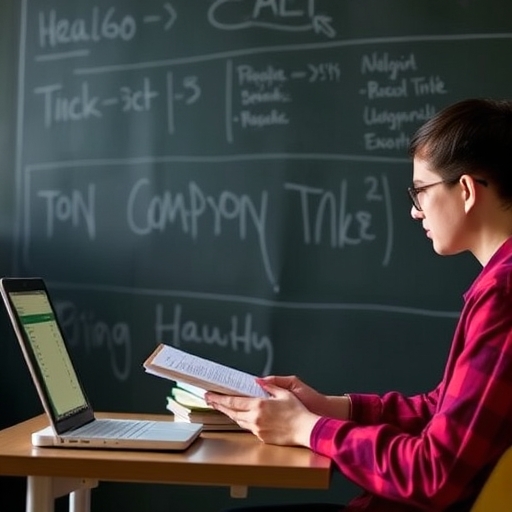What is the Best Laptop for College Students 2023?
As college students embark on their academic journeys, the right laptop can be a game-changer. With a plethora of options available in the market, choosing the best laptop for college students in 2023 requires careful consideration of factors like performance, portability, battery life, and budget. This article will explore the top contenders, their features, and provide a comparison table to help you make an informed decision.
Why Do College Students Need a Laptop?
Before diving into the best laptops for college students, it’s essential to understand why having a laptop is crucial for academic success:
-
- Accessibility: Laptops provide students with the ability to access study materials, online courses, and educational resources anytime and anywhere.
- Productivity: Writing papers, conducting research, and collaborating with peers becomes much more manageable with a laptop.
- Organization: Laptops allow students to keep notes, schedules, and assignments organized in one place.
- Connectivity: Students can easily connect with classmates and professors through emails, video calls, and collaboration tools.
Key Features to Consider
When selecting a laptop for college, there are several key features to consider:
Performance
-
- Processor: Look for a laptop with at least an Intel Core i5 or AMD Ryzen 5 processor for smooth multitasking.
- RAM: A minimum of 8GB RAM is recommended for most college applications.
- Storage: SSDs (Solid State Drives) are preferred for faster data access. Aim for at least 256GB of storage.
Portability
-
- Weight: A lightweight laptop (under 4 pounds) is easier to carry around campus.
- Size: A 13 to 15-inch display strikes a good balance between usability and portability.
Battery Life
-
- Longevity: Look for laptops that offer at least 8 hours of battery life to get through long days of classes and study sessions.
Price
-
- Budget: Aim to find a laptop that offers the best features within your budget. Many good options are available for under $1,000.
Operating System
-
- Windows, MacOS, or Chrome OS: Choose an operating system based on your preferences and the software you need for your courses.
Top Laptops for College Students in 2023
Here are some of the best laptops for college students in 2023, based on performance, portability, and price.
1. Apple MacBook Air (M2, 2022)

-
- Processor: Apple M2 Chip
- RAM: 8GB (upgradable to 16GB)
- Storage: 256GB SSD (upgradable to 512GB)
- Weight: 2.7 pounds
- Battery Life: Up to 18 hours
Pros:
-
- Excellent build quality and design
- Long battery life
- Great performance for both productivity and creative tasks
- Retina display for vibrant visuals
Cons:
-
- Higher price point
- Limited ports (requires adapters for USB-A)
2. Dell XPS 13 (2022)

-
- Processor: Intel Core i5 or i7
- RAM: 8GB or 16GB
- Storage: 256GB or 512GB SSD
- Weight: 2.8 pounds
- Battery Life: Up to 12 hours
Pros:
-
- Sleek design with a stunning display
- Strong performance for everyday tasks
- Good range of ports
Cons:
-
- Can be expensive with higher configurations
- Limited upgrade options
3. ASUS ZenBook 14

-
- Processor: Intel Core i5
- RAM: 8GB
- Storage: 512GB SSD
- Weight: 2.6 pounds
- Battery Life: Up to 16 hours
Pros:
-
- Lightweight and portable
- Excellent battery life
- Good performance for the price
Cons:
-
- Display could be brighter
- Integrated graphics may not suit gamers
4. Lenovo IdeaPad Flex 5

-
- Processor: AMD Ryzen 5
- RAM: 8GB
- Storage: 256GB SSD
- Weight: 3.3 pounds
- Battery Life: Up to 10 hours
Pros:
-
- Versatile 2-in-1 design
- Good performance for schoolwork
- Affordable price
Cons:
-
- Heavier than some competitors
- Display quality could be improved
5. HP Pavilion 14

-
- Processor: Intel Core i5
- RAM: 8GB
- Storage: 512GB SSD
- Weight: 3.5 pounds
- Battery Life: Up to 8 hours
Pros:
-
- Affordable price
- Solid performance for everyday tasks
- Good keyboard for typing
Cons:
-
- Average battery life
- Bulky design compared to ultrabooks
Comparison Table
| Laptop Model | Processor | RAM | Storage | Weight | Battery Life |
|---|---|---|---|---|---|
| Apple MacBook Air (M2) | Apple M2 | 8GB | 256GB SSD | 2.7 lbs | Up to 18 hrs |
| Dell XPS 13 | Intel Core i5/i7 | 8GB/16GB | 256GB/512GB SSD | 2.8 lbs | Up to 12 hrs |
| ASUS ZenBook 14 | Intel Core i5 | 8GB | 512GB SSD | 2.6 lbs | Up to 16 hrs |
| Lenovo IdeaPad Flex 5 | AMD Ryzen 5 | 8GB | 256GB SSD | 3.3 lbs | Up to 10 hrs |
| HP Pavilion 14 | Intel Core i5 | 8GB | 512GB SSD | 3.5 lbs | Up to 8 hrs |
Frequently Asked Questions (FAQ)
1. What is the best laptop for college students on a budget?
For students on a budget, the Lenovo IdeaPad Flex 5 and HP Pavilion 14 offer excellent performance at a reasonable price. Both laptops come with solid specifications that cater to everyday academic needs.
2. Should I buy a Windows laptop or a MacBook?
The choice between a Windows laptop and a MacBook often depends on personal preference and software requirements. If you’re studying design or creative arts, a MacBook may be beneficial due to its superior display and software compatibility. However, Windows laptops generally offer a wider range of choices and are often more budget-friendly.
3. Is a 2-in-1 laptop worth it?
A 2-in-1 laptop, like the Lenovo IdeaPad Flex 5, can be beneficial for students who value versatility. They can be used as both a traditional laptop and a tablet, making them great for note-taking and presentations.
4. How much RAM do I need for college?
For most college tasks, 8GB of RAM is sufficient. However, if you plan to run demanding applications (like video editing software), consider upgrading to 16GB.
5. How can I maximize my laptop’s battery life?
To extend your laptop’s battery life:
- Adjust screen brightness.
- Disable Bluetooth and Wi-Fi when not in use.
- Close unnecessary applications and tabs.
- Use battery saver mode when available.
Conclusion
Choosing the best laptop for college students in 2023 involves assessing individual needs and preferences. The laptops listed above cater to various budgets and requirements, ensuring that every student can find a suitable option for their academic pursuits. From the lightweight and powerful Apple MacBook Air to the budget-friendly HP Pavilion 14, each laptop has its unique strengths to support your college journey.
Remember to consider performance, portability, battery life, and price when making your decision, and you’ll be well-equipped for success in your studies.