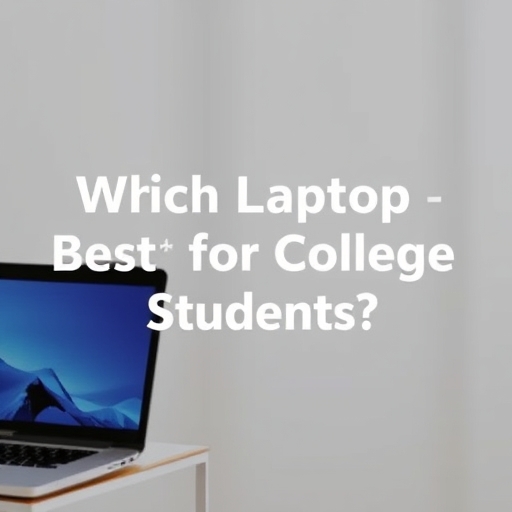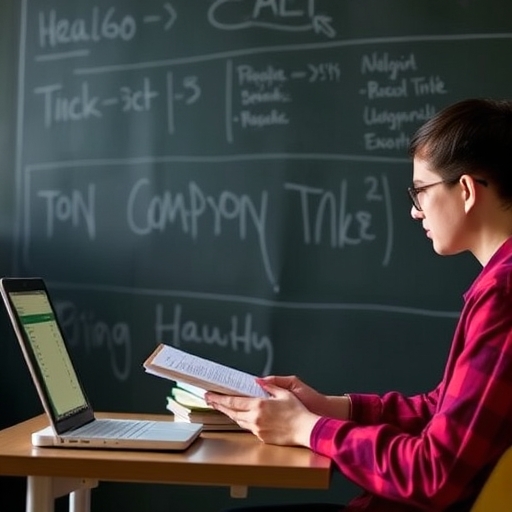Which Laptop is Best for College Students?
Choosing the right laptop for college can be a daunting task, especially with the myriad of options available in the market. A laptop is an essential tool for students, aiding in everything from research and assignments to streaming lectures and collaborating with peers. This article will explore the best laptops for college students, considering various factors such as performance, portability, battery life, and budget.
Factors to Consider When Buying a Laptop for College
Before diving into specific laptop recommendations, it’s essential to understand the key factors that should influence your decision.
1. Performance
-
- Processor: Look for at least an Intel Core i5 or AMD Ryzen 5 processor for smooth multitasking.
- RAM: A minimum of 8GB of RAM is recommended for most college tasks. For heavy multitasking or software development, consider 16GB.
- Storage: SSDs (Solid State Drives) are preferred for their speed. A capacity of 256GB is a good starting point, but 512GB is ideal for those handling large files.
2. Portability
-
- Weight: Aim for a laptop that weighs around 3 to 4 pounds for easy transport.
- Size: A 13 to 15-inch screen is often the sweet spot for balancing screen real estate and portability.
3. Battery Life
-
- A laptop with a battery life of at least 8 hours is ideal for long days on campus without needing a charge.
4. Budget
-
- Determine your budget before you start looking. You can find decent laptops ranging from $500 to $1500, depending on your needs.
5. Operating System
-
- Windows: Great for compatibility with various software, especially for engineering and business majors.
- macOS: Preferred by many for its user-friendly interface and robust ecosystem, particularly popular among design and media students.
- Chrome OS: Ideal for students who primarily use web applications and need a budget-friendly option.
Top Laptop Recommendations for College Students
Based on the factors outlined above, here are some of the best laptops for college students in 2023.
1. Apple MacBook Air (M2, 2022)

-
- Price: Starting at $999
- Processor: Apple M2 chip
- RAM: 8GB (upgradable to 16GB)
- Storage: 256GB SSD (upgradable)
- Weight: 2.7 pounds
- Battery Life: Up to 18 hours
Pros:
-
- Excellent build quality
- Sleek and lightweight
- Great battery life
- High-resolution Retina display
Cons:
-
- Higher price point
- Limited ports
2. Dell XPS 13 (2022)

-
- Price: Starting at $999
- Processor: Intel Core i5 (up to i7)
- RAM: 8GB (upgradable to 32GB)
- Storage: 256GB SSD (upgradable)
- Weight: 2.8 pounds
- Battery Life: Up to 12 hours
Pros:
-
- Stunning display
- Compact and portable design
- Strong performance
Cons:
-
- Can get expensive with upgrades
- Limited port selection
3. HP Envy x360 13

-
- Price: Starting at $699
- Processor: AMD Ryzen 5 or 7
- RAM: 8GB
- Storage: 256GB SSD (upgradable)
- Weight: 3.1 pounds
- Battery Life: Up to 10 hours
Pros:
-
- Versatile 2-in-1 design
- Good performance for the price
- Touchscreen display
Cons:
-
- Slightly heavier than competitors
- Average webcam quality
4. ASUS ZenBook 14

-
- Price: Starting at $849
- Processor: Intel Core i5 or i7
- RAM: 8GB (upgradable to 16GB)
- Storage: 512GB SSD
- Weight: 2.6 pounds
- Battery Life: Up to 12 hours
Pros:
-
- Lightweight and portable
- Good performance
- Impressive battery life
Cons:
-
- Limited upgrade options
- Average speakers
5. Lenovo IdeaPad 3

-
- Price: Starting at $499
- Processor: AMD Ryzen 5 or Intel Core i5
- RAM: 8GB (upgradable to 12GB)
- Storage: 256GB SSD (upgradable)
- Weight: 4.1 pounds
- Battery Life: Up to 7 hours
Pros:
-
- Affordable price
- Decent performance for everyday tasks
- Good keyboard
Cons:
- Heavier than other options
- Average battery life
Simple Comparison Table
| Laptop Model | Price | Processor | RAM | Storage | Weight | Battery Life |
|---|---|---|---|---|---|---|
| Apple MacBook Air (M2) | $999 | Apple M2 | 8GB | 256GB SSD | 2.7 lbs | Up to 18 hrs |
| Dell XPS 13 | $999 | Intel Core i5/i7 | 8GB | 256GB SSD | 2.8 lbs | Up to 12 hrs |
| HP Envy x360 13 | $699 | AMD Ryzen 5/7 | 8GB | 256GB SSD | 3.1 lbs | Up to 10 hrs |
| ASUS ZenBook 14 | $849 | Intel Core i5/i7 | 8GB | 512GB SSD | 2.6 lbs | Up to 12 hrs |
| Lenovo IdeaPad 3 | $499 | AMD Ryzen 5/i5 | 8GB | 256GB SSD | 4.1 lbs | Up to 7 hrs |
Frequently Asked Questions (FAQ)
1. What is the best laptop for a college student on a budget?
The Lenovo IdeaPad 3 is a great choice for students on a budget, offering decent performance and features at a starting price of $499.
2. Do I need a powerful laptop for college?
It depends on your major. If you’re in a field like engineering or graphic design, you might need a more powerful laptop. For general use, a mid-range laptop will suffice.
3. Is battery life important for college students?
Yes, good battery life is crucial for students who need to work on the go or attend long classes without access to a power outlet.
4. Should I buy a Mac or Windows laptop for college?
It depends on your personal preference and the software requirements of your courses. MacBooks are popular for design and media students, while Windows laptops offer broader software compatibility.
5. How much RAM do I need for college?
8GB of RAM is typically sufficient for most college tasks. If you plan to run multiple applications or software simultaneously, consider upgrading to 16GB.
Conclusion
Choosing the right laptop for college depends on various factors, including your field of study, budget, and personal preferences. The options listed above cater to a range of needs and budgets, ensuring that you can find the perfect laptop to support your academic journey.
Whether you opt for the sleek MacBook Air or the budget-friendly Lenovo IdeaPad 3, ensure that your choice aligns with your requirements for performance, portability, and battery life. Happy studying!